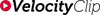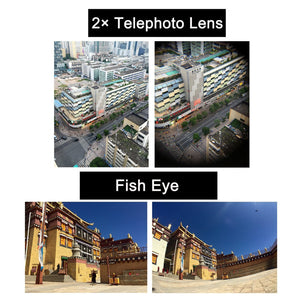Use This iPhone 6 Plus Accessory to Film From Every Bike Angle Possible, with just 1 tool.
-
Angle 1 : Bike Helmet
-
Angle 2 : Bike Handlebars
-
Angle 3 : Chest

Angle 1: The Helmet Mount For iPhone 6 Plus
Is this for real? Yep! This mount called the Velocity Clip let's us stick our iPhone 6 Plus or any smartphone onto our helmets and other angles that we'll get into later. Video just got way cooler. For the bike helmet alone, there's actually about 3 angles worth mentioning here. First, the forward facing angle; this is a cool angle because you get to see exactly what your eyeballs are seeing, even better to include your visor in the shot because it's always nice to have a solid object in a moving picture. Second, have the camera face your head in reverse; see the picture on the left where the iPhone is directed. This shows the landscape behind you while also including your face. Third, side view; This gives an interesting perspective of buildings and freeway barriers. Also gives the impression that you are going really fast! Haha
Is This Safe? See For Yourself Below
Angle 2: The Bike Handlebars
Perhaps one of the most popular angles. Taking video from the bike handlebars gives your 2 options, film forward or backward. Demonstrated in the pictures below, you can see this angle is already pleasing. It's nice because you can see the skies and buildings move behind you. In this specific shot, we put a $20 wide angle lens to enhance the picture depth. Pictured is what the "fish eye" effect looks like. Without the lens, the picture still looks good, but there's about 30% more picture when you include the lens. The bike handlebar mount for iPhone 6 plus is fully adjustable up to 180 degrees. That means you can swivel it up and down to whichever angle you desire. To make it even better, the adjustable angle allows for you to use other cycling apps or just standard GPS. This angle truly lets you do it all. When you film forwards, try having one of your buddies ride in front of you so you can film him. That way, there's a subject in the video instead of just landscape or street buildings. Maybe if you're fast enough, you can follow a Porsche and film it! It's always a more interesting action POV shot when there's a subject in the shot.


Angle 3 : The Chest (and/or Breast) Mount
Don't worry, it also works for girls. The chest mount is a fun perspective because it virtually sees everything that your eyes are seeing. It films directly in front of you, and captures everything from an angle relatively close to your head. A couple notes about the chest mount itself; it's a one size fits all, as mentioned before girl friendly, it is extremely secure compared to many of the other chest mounts in the market today, and it also has the ability to swivel 180 degrees. This way, you can obviously film from some great angles, but you can also use it as a phone holder. Phone holder? Yeah, if you want to angle it downwards, and have a little "laptop" effect, so you can easily access your phone while taking notes, or watching a movie hands free. Of course, you'll look a little silly while doing so, but it's darn convenient and easy! So back to the chest angle, this is a favorite angle for POV action enthusiasts because while you're riding, it shows your arms holding the handlebars while the subject in the shot is "the bike handlebars". Trust us, this looks cool. And if you're not newbie to POV videos, you know what we're talking about. A bonus; this chest mount accessory works with most action camera adapters. Also equipped with a 1/4-20 tripod thread so you can mount other digital cameras. See the product pages for more details.


Getting Great Videos with Your Device
Generally speaking, smartphones have come so far that nobody can dispute they take great videos. Well, their primary function isn't to be a camera. It is to be a phone! But guess what? They can actually capture better videos and images than most "action cameras" and "digital cameras". Point and shoots are out, smartphones are in. You probably already knew that. But for video, the iPhone 6 plus with slo-mo, hyperlapse, 60fps, can easily perform better than POV action cameras. Most people don't know this. But now that the Velocity Clip mount can convert your phone into a action camera, we can compare and contrast. So getting a good video requires a couple things. First, get a lot of different angles so you can switch between shots frequently. Nobody wants to watch a 20 minute video of you riding past a goat farm from the head angle. So pick up all the mounts at different angles. Switch back and forth from the helmet, chest, bike handlebars. Get creative with your shots. Shoot the bike tires, your helmet, your front face goggles, your feet pedaling, your hands on the handlebars, your face while the sky moves behind you. Get my drift? All of a sudden, that boring goat farm looks exhilarating! :)

Bonus Angle! Just kidding, there's actually 4 angles
Smartphone mounting isn't the most exciting subject in the world, so we're trying to spice it up for you a little bit. Anyway, mentioned before, you can stick this on any standard tripod mount. That includes your typical digital camera tripods, monopods, suction cups, gorilla flex tripods, and whatever else you can think of. I've literally seen hundreds of creative tripod mounts on the market. Some are also ridiculous, but hey, A+ for effort right? Anyway, below is a sample picture of sticking your trusty iPhone 6 into the tripod mount. And it shows you exactly where the 1/4-20" tripod thread is located on the Velocity Clip.