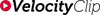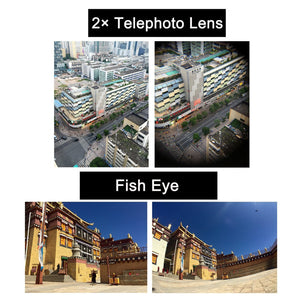A Bike Handlebar Mount That Transforms Your Galaxy S5 & S6 into A POV Action Camera!

Easy Peasy!
|
1. Take Any Smartphone |
2. Clip onto the Bike Handlebar Mount |
3. Adjust the angle up to 180° |
Samsung Galaxy S5 inside the Bike Mount, Now What?

How's the Video Quality?
Great, so I can turn my iPhone 5 or 6, or Samsung Galaxy S5 & S6 into a action camera, but how does it really look? Well, check out the video on the right for a quick demonstration on how to mount and take videos. All phones have different quality, but we can assure you if you have the iPhone or Samsung series phones, the videos will look great. A few tricks to make your picture look even better is to add a wide angle lens to increase the picture by 30%, thereby making the video more interesting. Below we'll show you some more videos of quality and different mounting angles.

-
Other Mounting Options? YEP!
Over here at the Velocity Clip team, we've got just about every mounting option available. We take our videos very seriously, and anyone who thinks we're a little crazy in the head, is correct! Just take a look at that nut job on the right. When we say bike mounts, we don't just mean bike handlebar mount. We're talking helmet mounts, chest mounts, bike frame seat and stem mounts, side helmet mounts, rear view mounts, and more mounts than you can think of. Everyday we are constantly testing new angles. So we can give the user every angle they could possibly desire! A few popular angles include the Helmet and Chest Mount which we'll talk about below:
Bike & Motorcycle Helmet and Chest Mount
Cool! More mounting options, but which one should I buy? Our answer: All of them! These mounts are actually extremely cost effective compared to buy a professional action camera. You can have all of the angles for the price of 1 single action camera. Now that's great since your pocket camera (smartphone) already has one heck of a powerful HD camera. But if you had to choose just one of the mounts, we'd recommend the Chest Mount because it works great for all sports filming, and it films directly in front of you, right where you eyeballs are usually looking! Take a look at the sample angle video on the right, it'll show you the different between the mounts. The helmet mount is super cool for getting that forward view with a stable image to look at (your helmet). It makes for a very nice perspective. This video features video taken directly with a Samsung Galaxy S6 Edge.
The Many Smartphone Helmet Capabilities
It's perfectly fine to mount your smartphone to any angle you wish on just about any helmet you want. The Velocity Clip will let you take your iPhone 5 or iPhone 6 and 6 plus and securely mount it to any bicycle, motorcycle, skateboard, snowmobile, dirt bike, paragliding, and countless other types of helmets. Don't limit yourself! The smartphone is fastened by a 3M adhesive sticky mount which is mounted once for maximum strength. Once you mount it onto your helmet, you'll want to keep that angle until removed. Once you remove the sticky mount (very difficult to remove for strength reasons) it's life is over. But luckily we sell extra adhesive mounts so you can virtually put stickies all over your helmet for multiple angles. Check out the Velocity Clip YouTube Channel for countless mounting ideas for helmets. We give you every possibility, you decide how to film. You are the creative genius who knows what angle you want to take your pictures at. Remember to send us your videos so we can share it with all the other action camera enthusiasts!


Fits All Smartphones and Cases, below is just to list a few popular models:
| Brand | Model | Compatability |
| Apple | iPhone 4, 4S | X |
| iPhone 5, 5s, 5c | X | |
| iPhone 6, 6 plus | X | |
| Samsung | Galaxy S2, S3, S4, S5, S5 sport, S6, S6 edge | X |
| Galaxy Note 2, 3, 4 | X | |
| HTC | One, One X, One M9, One M8 | X |
| Butterfly - All Models | X | |
| Desire - All Models | X | |
| Nokia | Lumia - All Models | X |