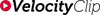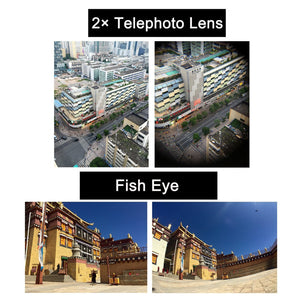Ever thought you could make a helmet cam out of your Smartphone?

If you answered yes, then you've come to the right place. We will teach you how to do it fast, easy, and at a low cost. You really don't need much to turn your smartphone into a Helmet Camera. The cool thing is, your smartphone already has all the cool features of an action camera already such as:
- HD Camera
- Editing Apps
- Image Stabilization
- Live Streaming Apps
- Uploads to Facebook, YouTube, Instagram, and more right away.
- Utilize your front and rear camera for dual filming
As you can see, from the list, there's even more cool things you can do with your smartphone. If you went out and bought a GoPro, it couldn't even do half the things on this list. Now of course, if you want a rugged action camera for the most extreme activities, an expensive action camera might be the route to take. But using your smartphone is a great alternative if you're just going for a hike, riding around the block with your kids, or just cruising downtown on your new Harley. If you're just looking for a few minutes of footage with your friends, grab your smartphone and stick it in this universal Helmet Camera Mount. Best part? It fits all smartphone models and all cases, that's right! HD Camera
Step 1
Obviously, your smartphone won't magically attach to your helmet. So we need a mount. The Velocity Clip & Adhesive Mount will do the trick. At only $40 with free shipping, it ain't gonna change your financial lifestyle. So anyway, first we put the sticky adhesive mount onto the helmet. These stickies are the exact same mounts as the popular action cameras on the market today. They have a 3M VBH double sided adhesive that... and take our word for this, will never ever fall out, unless you intentionally make it fall off by doing something ridiculous like sticking on a commercial airplane wing. These adhesives stay on the helmet indefinitely until you choose to remove them, so choose wisely where you put them. You can stick these all over your helmets, car, desk, dog, wherever you want really. The package comes with 2 styles, a curved and a flat adhesive, so it will fit any contour of surface. If you want to mount these adhesives in various places, then you can always pick up an extra 6 pack of adhesives.
Step 2
Now that you have your spot chosen and your sticky attached to your helmet, it's time to put your smartphone into the Helmet Camera Mount. Simple grab any sized phone, coupled with any case if applicable, and open the grips on the Velocity Clip and insert your phone. With the two grips on the clamp, push down hard, then tighten down on the tension knob. Once the phone is in there, give it a good shake to make sure it's totally secure. Your phone should now be 100% secure inside the mount. Tip: always make sure the outside camera is facing outward toward the tension knob, so you can keep the entire phone screen free. This will allow you to control the camera and utilize all your cool apps, plus view your videos right away.
Step 3
Ok now that the phone is assembled inside the Velocity Clip, time to make helmet camera magic! Simple click the entire Velocity Clip into the Adhesive Helmet Camera mount and viola! Once it's clipped in you will notice how strong it is, you can even pick up the entire helmet by the helmet camera mount. Give it a try, you'll be amazed. The only thing left to do is adjust the angle of your shot by loosening the angle knob. You have a full 180 degrees to play with on this mount, so go nuts. Get forward, backward, sky, ground, whatever shot you want.