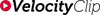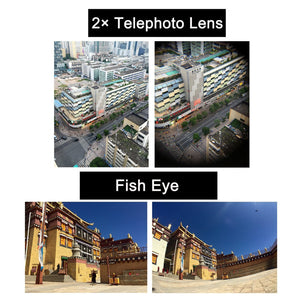How To Live Stream Videos From Your Cell Phone
We get asked all the time how to live stream directly from your smartphone to your computer or TV. This blog post will outline in detail how we do this.
First we suggest watching this YouTube video: https://www.youtube.com/watch?v=T30mW7Mja4s

Step by Step Guide:
- First go to your app store and download the free UStream app
- Android users visit the Google Play Store: https://play.google.com/store/apps/details?id=tv.ustream.ustream
- iPhone users visit the iTunes app store: https://itunes.apple.com/us/app/ustream/id301520250?mt=8
- Create a log in name/ account for the Ustream app
- Open the Ustream app on your Android or iPhone
- Click the camcorder icon in the upper right corner
- At the bottom left side of this screen you will see a very small link to the URL your video will be live broadcasted to
- On your computer, smart TV, or mobile device go to this URL
- You can also send this link to anyone worldwide you would like to share your video with
- Back on your cell phone press the red record icon
- “You’re now you are broadcasting live” message will appear on your smartphone
- You can see how many viewers are currently watching your video
- The Ustream app recently gave users the ability to save their broadcast through the app for later viewing
This can be a very fun tool for both business and pleasure. Now families can live stream events from their cell phones to loved ones across the world. Ustream’s iPhone, iPad and Android apps allow you to broadcast live video from anywhere. Share moments or capture breaking news events in real-time, wherever and whenever they happen. Allows broadcasting on 3G, 4G/LTE and WiFi. Facetime is great for iPhone users but lacks some features and now Android users have the same capabilities
A Few Things to Note
There is about a 7 second delay on the video depending on your 3G/4G connection as well as your computers internet connection. You will need something like the Velocity Clip to hold your camera phone for optimum video capture.The app has lots of capabilities like linking directly with Facebook and Twitter, following other live broadcasts, etc that we have not played with. We have only used the free version of this app, there might be even more features in the paid version.